As laptops become increasingly powerful, more people are incorporating them into their home or office workspace. With an external monitor, anyone can create a pseudo-desktop environment and enjoy the benefits associated with a larger display.

If you’ve built a setup like this before, you’ll no doubt be aware of its shortcomings. When you need to take your notebook on the road, all of its ports need to be liberated. It’s a time-consuming, clumsy process and often leads to numerous cables falling down the back of your desk.
Elgato’s Thunderbolt Dock acts an intermediary for your MacBoook or Ultrabook, offering a wealth of ports to keep your workspace tidy. All of your cables and external hardware are attached to the dock, while your laptop is connected with a single Thunderbolt cable. When you need to head out, that single lead should be simple to detach, leaving the rest of your setup undisturbed. Sublime in theory, but what about in practise?
Elgato’s Thunderbolt Dock is a small, plastic box wrapped in a smooth aluminium shell. The material and finish are almost identical to the casing found on the MacBook Air and MacBook Pro; no accident, given these are the most common Thunderbolt-compatible devices at the moment.
It’s an unassuming piece of hardware, which Elgato has clearly engineered to quietly fade into the background. While its rounded edges and considered design give it a premium feel, the Thunderbolt Dock is unlikely to attract the attention of your colleagues, family or housemates. Once you’ve filled the ports and pushed it to the back of your desk, you’ll probably forget it’s even there.
It’s lightweight too. At 260 grams the Thunderbolt Dock is perfect for quickly stowing in a backpack or satchel, while retaining enough heft to not be pulled around by anything on your desk. The device is 7-inches long and a little over 3-inches wide, which is just small enough to make it feel unobtrusive.
All of the ports work without a hitch. Elgato gives you a free Thunderbolt cable in the box, so within seconds you can have a MacBook or Ultrabook properly connected. External displays can run through the single HDMI port on the back, with support for up to 2560×1600 resolution.
On the rear, you’ll find a Gigabit Ethernet port, two USB 3.0 ports and another Thunderbolt port which – just like your notebook would normally – means there’s always one free for supported peripherals and displays.
Elgato’s Thunderbolt Dock requires its own power supply and, as a consequence, adds yet another cable to what could be a hive of wires at the back of your desk. Nevertheless, with a few cable ties you can reclaim some order and it’s certainly tidier than having them all connected to your laptop.
Given its independent power source, the USB 3.0 ports can also be used to charge other devices, including smartphones and tablets. If you already have a kickstand or makeshift charging cradle lying around for these, Elgato’s Thunderbolt Dock is a handy conduit to have resting on your desk.
The ports on the rear-side are for the fundamentals of your workspace and, as a result, you’ll rarely need to reach around and adjust them. On the front, meanwhile, is an additional USB 3.0 port, a 3.5mm microphone input and 3.5mm audio output. These are well-positioned and built to take some abuse; whether you’re throwing in headphones, a thumb drive, or an external microphone, the Thunderbolt Dock never skips a beat.
Admittedly, this device is a luxury. Even if you’re using a MacBook Air or an older MacBook Pro, it’s simple enough to buy a Mini DisplayPort to HDMI adapter and hook up an external monitor. Repeatedly detaching cables can be tiresome, but it’s still a viable option for anyone with swathes of patience.
What the Thunderbolt Dock offers is simplicity and ease of use. The initial set up might take a little while, but once you’ve finished the long-term benefits are fantastic. For instance, with Elgato’s aluminium box my MacBook Air now has a wired network connection for the first time, as well as a dedicated HDMI port. There are extra USB ports to work with and at any point I can easily detach my headphones and external microphone. Bliss.
Of course, the dock’s biggest advantage is that your workstation is left undisturbed when you need to quickly grab your laptop and bolt out the door. In those crucial moments, the time it takes to decouple your MacBook or Ultrabook – just detach the Thunderbolt cable and you’re ready to go – makes such a workspace setup increasingly attractive and viable.
For $229.95 though, the Thunderbolt Dock is pretty expensive. I suspect its price-tag alone will be enough to deter most people, but if you really care about connectivity this is a well-designed and stress-free solution. If you’re using an external monitor in conjunction with a Thunderbolt-compatible laptop – or thinking about doing so – this is easy to recommend.
Kontakt.io’s Wi-Fi Cloud Beacon helps businesses track and engage with customers in-store
Beacons have the potential to radically change how we interact with physical stores, and Kontakt.io believes it has the best products to lead the charge. The company today unveiled its latest device called the Cloud Beacon , which comes with a crucial new feature: Wi-Fi connectivity.

Most Beacon-related technologies, such as Apple’s iBeacon , use Bluetooth Low Energy to trigger actions on a nearby device. So if you’re looking at a bicycle in your local store, standing near the handlebars could cause an expanded catalog to appear on your smartphone. Likewise, you might get a reminder from the PayPal app explaining that the retailer supports mobile payments.
Beacons also have the potential to track how customers are experiencing the store. This data can be used to improve the layout of a particular floor, or see which stands are failing to attract customers. Kontakt.io’s new Cloud Beacon can not only collect and record data, but also upload it to the Web over Wi-Fi. Furthermore, the small box can collect anonymous MAC addresses from customers that have Wi-Fi turned on, providing even deeper insights.
“Customer privacy is still assured, because the Cloud Beacon only monitors what an anonymous data point is doing, and does not identity the customer at any time,” the company explains.
“In our case, the beacons can only see where a particular MAC address is moving, and how long it stays in any location – it does not (and is not capable of) actually identifying anybody, because all the system sees is a series of numbers – and data attached to that number,” a spokesperson added.
If a store owner already uses Bluetooth-enabled Beacons, this new piece of hardware can also manage and update those units. All of the data that the Beacons collect, in addition to settings and configurations, are automatically backed up to Konakt.io’s servers and accessible through a Web Panel.
Each Cloud Beacon has a Wi-Fi range of up to 200 meters – a signal far stronger than Bluetooth – and can also be plugged into a standard power outlet. Better yet, the device has a rechargeable battery that lasts up to six years.
Kontakt.io already boasts an impressive portfolio of customers , including Apple, Google, Facebook, Nike and IBM. The Cloud Beacon is available for pre-order today and costs $79 per device, or $225 for three ($75 each). The first units will ship in October 2014, although Kotakt.io notes that only 10,000 will be available before January 2015. So if you’re interested, better act fast.
➤ Kontakt.io | Cloud Beacon
Seek Thermal updates its camera with manual focus options
Seek Thermal has announced the Seek XR , an updated version of its thermal camera that allows viewers to “see” heat, thus making it possible to spot people, animals and objects in total darkness.
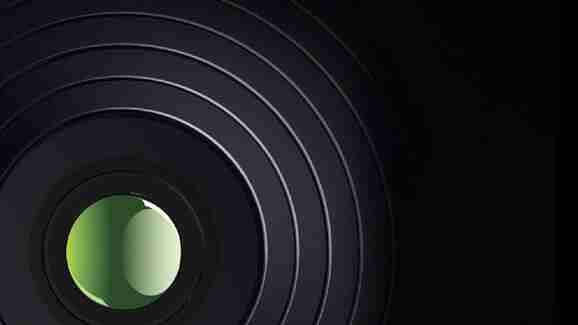
The camera, which can be used in daylight or in dark or obscured-visibility environments, offers a new manual focus lens for viewing objects either at close range and at distances of up to 2,000 feet.
The Seek camera, which plugs into the microUSB connector on Android devices and the Lightning connector on iOS devices, weighs 0.5 ounces and creates true thermal images with a resolution of 206 x 156, or over 32,000 thermal pixels. A magnesium housing protects the thermal sensor and chalcogenide lens.
Thermal imaging converts heat energy into an image that can be seen with the human eye. Traditionally, thermal cameras costing several thousand dollars have been used by firefighters, law enforcement and the military to see through smoke or in complete darkness. Seek Thermal’s product creates thermal imaging designed for consumers.
The technology appears to be taking hold. Last year at Macworld Expo, Flir One debuted the first consumer thermal camera, which until then was too expensive for most consumer uses. Then last fall, Seek Thermal entered the consumer market to rival Flir One with the first version of its own thermal camera. This new updated model, featuring an extended-range camera, is based in part on customer feedback from the first version’s users.
Common uses for thermal imaging include boating to see dark objects at night and under water, safety and security to scan dark parking lots, yards and basements, and home repair to scan walls for leaks and water damage.
The Seek camera works with a free companion app that is available in the Apple App store and on the Google Play Store . The app is friendly, but also features a range of controls for people who want to use the it for both work and recreational purposes.
The app lets you capture and share thermal photos and videos; select from different temperature measurement modes and highlight everything in the scene that is above or below a specified temperature; choose from nine color palettes; and swipe back and forth between a regular and a thermal image.
The Seek XR is currently available for pre-order at thermalom and Amazon. It ships in February for both iOS and Android devices for $299.
➤ Seek XR
