In today's fast-paced world, our smartphones serve as the gateway to information, communication, entertainment, and productivity. However, as we load them up with apps, photos, and data, they can gradually start to slow down. A sluggish smartphone can be a source of frustration, but the good news is that you can take steps to make it run faster and smoother. In this article, we'll explore six essential tips and tricks to turbocharge your smartphone's performance.

1. Clear Out Unnecessary Apps
Over time, you've likely accumulated a collection of apps on your smartphone. Some of these apps you might rarely use or have forgotten about. Uninstalling unnecessary apps can free up valuable storage space and potentially improve performance. Go through your app list and remove those that you no longer need.
2. Update Your Software Regularly
Software updates not only bring new features but also crucial performance improvements and bug fixes. Ensure that your smartphone's operating system and apps are up to date. Manufacturers regularly release updates to optimize software efficiency. Go to your device's settings and check for available updates or enable automatic updates for convenience.
3. Manage Background Processes
Background apps and processes can consume system resources, causing your smartphone to slow down. Review your settings to manage background data usage for apps that don't require it. Some smartphones, like the popular HONOR x8, provide features to identify and restrict power-hungry apps, which can significantly boost performance.
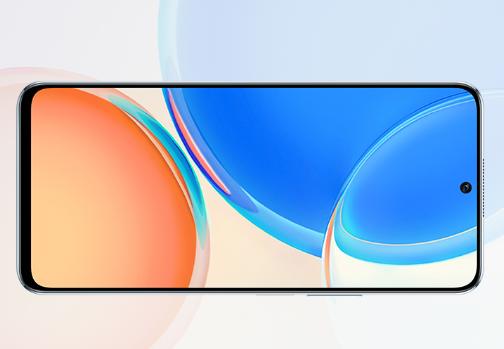
4. Clear Cache and Unnecessary Files
Cache files and temporary data accumulate over time, taking up precious storage space and potentially affecting your smartphone's speed. Most smartphones have built-in tools to clear cache and delete unnecessary files. Regularly perform these actions to keep your device running smoothly.
5. Optimize Animations and Transitions
Visual effects, animations, and transitions can make your smartphone feel slower, especially if they're overly elaborate. Many smartphones allow you to adjust or turn off these effects in the settings menu. Experiment with these settings to find a balance between aesthetics and speed that suits you.
6. Consider a Factory Reset
If your smartphone still lags after attempting the aforementioned measures, a factory reset could be the remedy. It clears all data and settings, essentially returning your device to its initial condition. Prior to proceeding, make sure to back up your crucial data. The factory reset feature can typically be located within your smartphone's settings menu.
7. Evaluate Your Widgets and Live Wallpapers
Widgets and dynamic wallpapers may offer visual appeal, but they can also utilize processing capabilities and drain your device's battery. Assess the widgets displayed on your home screen and contemplate removing any that you seldom utilize. Likewise, choose static wallpapers over dynamic ones, as they can enhance your user experience by promoting smoother performance.
8. Monitor Battery-Draining Apps
Identify and manage apps that are heavy on battery consumption. Some apps run in the background and drain your battery even when not in use. Check your smartphone's battery settings to see which apps are using the most power and consider restricting their background activity.
Final Thoughts
In conclusion, a slow smartphone can be a source of frustration, but it doesn't mean you need to rush out and buy a new one. By following these tips and tricks, you can significantly improve your smartphone's performance. Whether you have the latest HONOR X8 or any other smartphone, these strategies can help you enjoy a faster and more responsive mobile experience. With proper management of apps, regular software updates, background process control, and thoughtful optimizations, your smartphone can run like new again.
